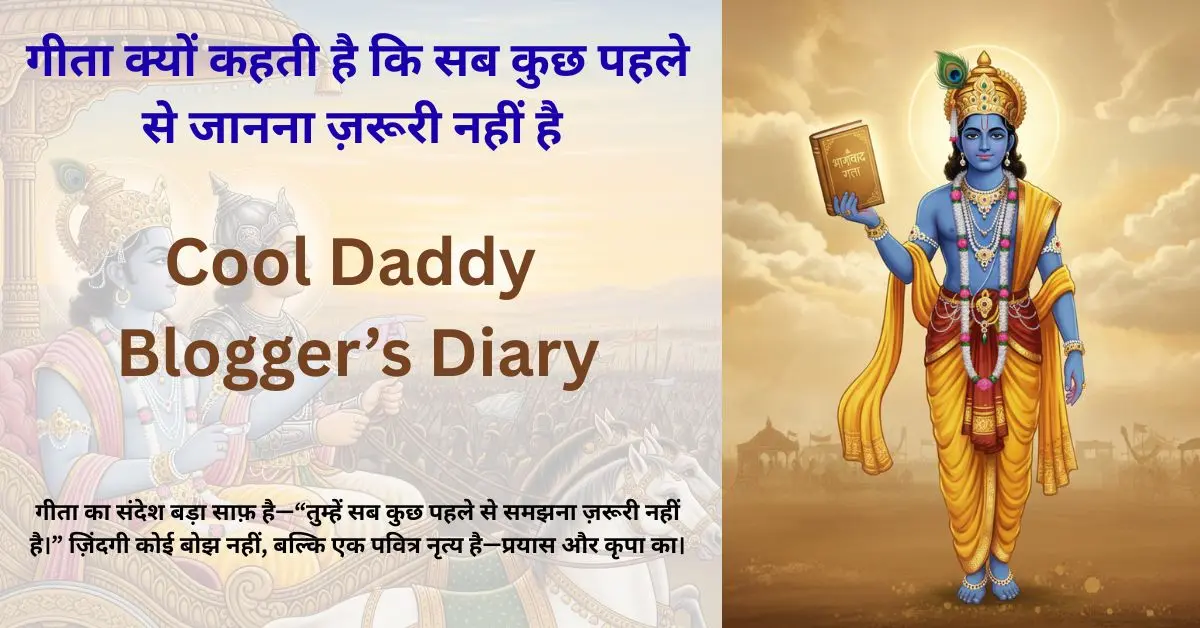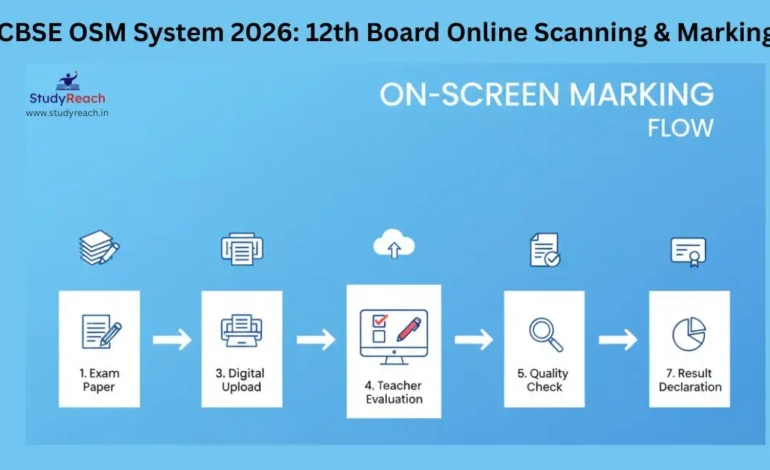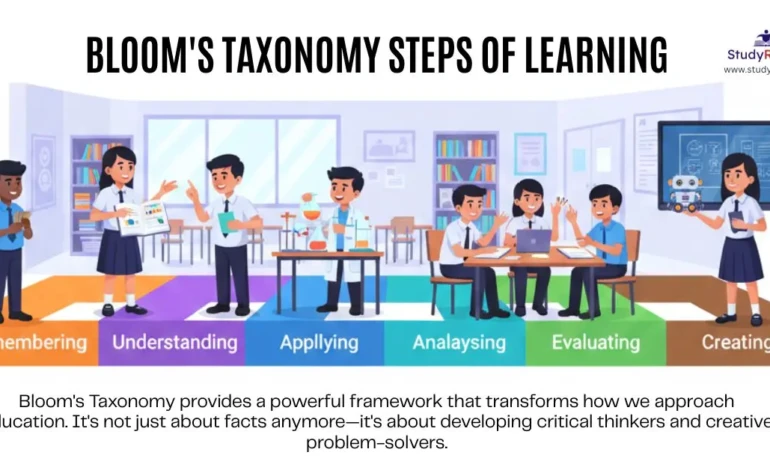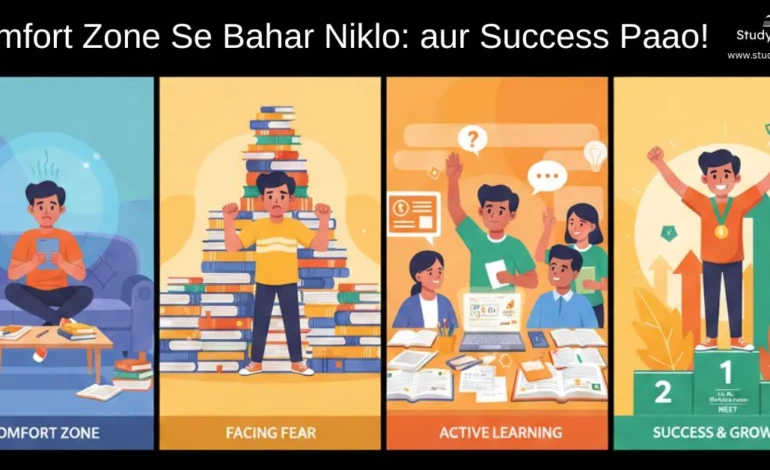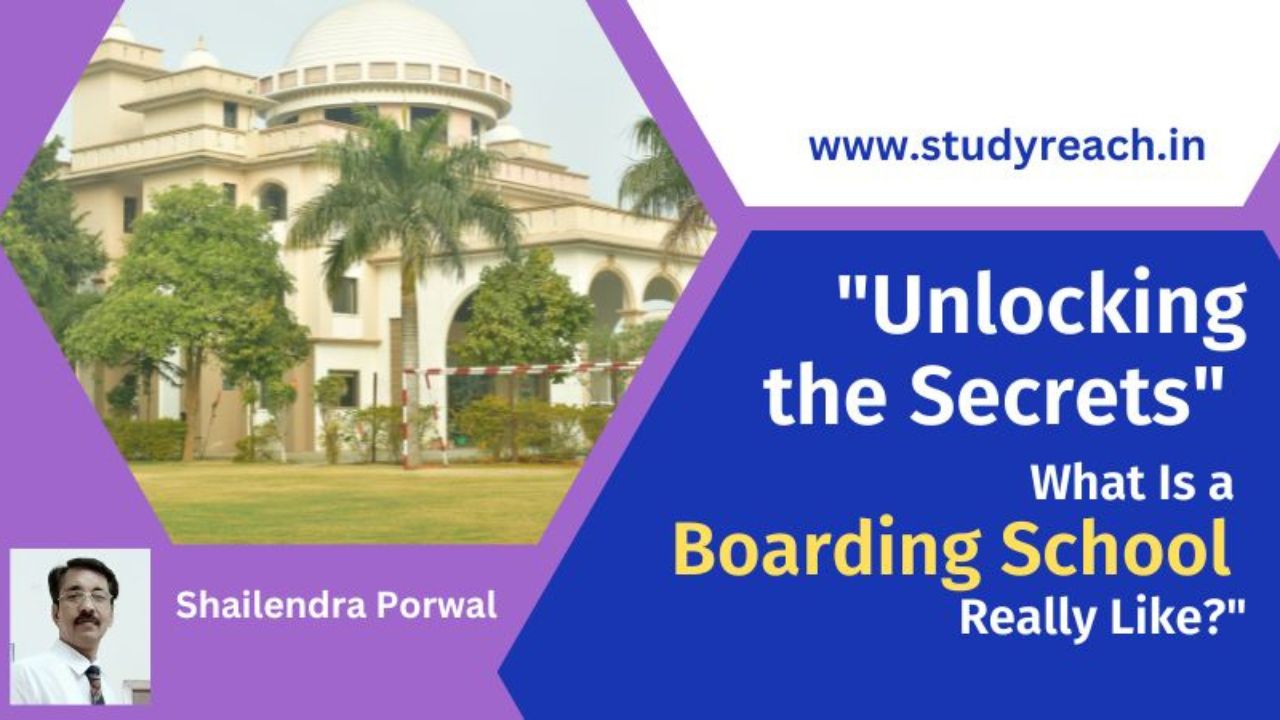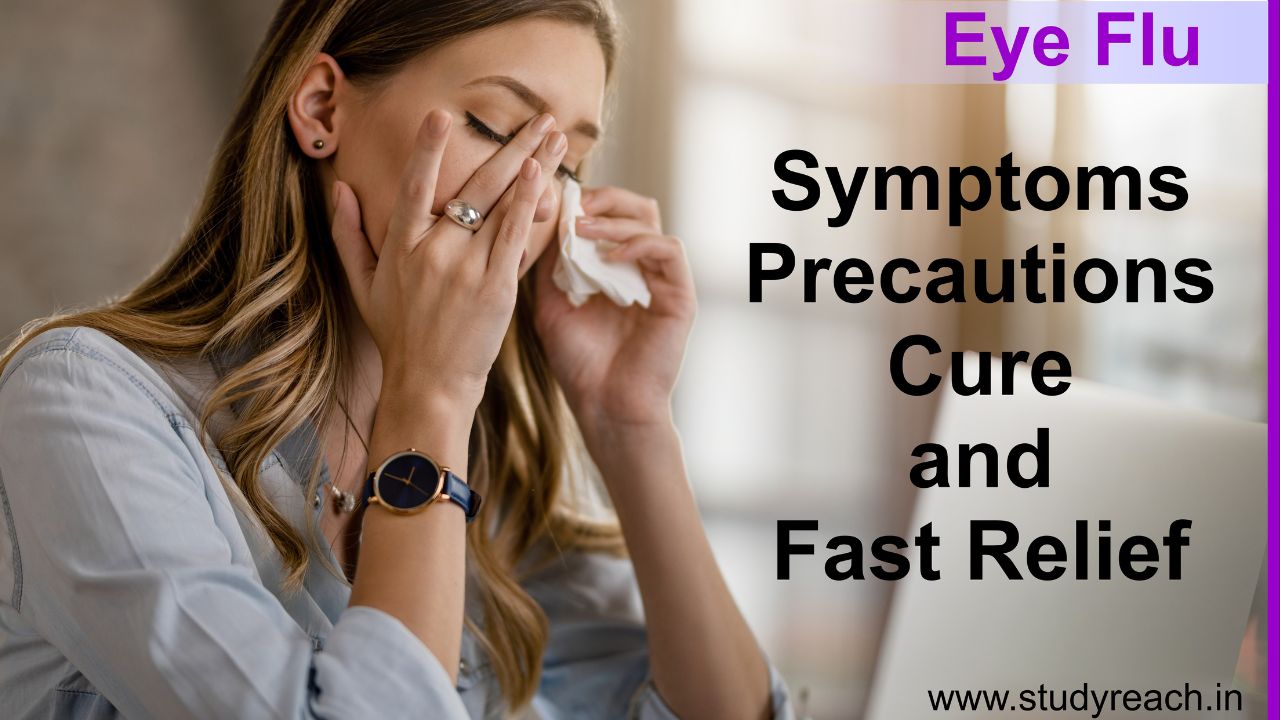Top 10 Mobile Apps for Kids’ Safety

In today’s fast-moving digital world, kids are more connected than ever — and that comes with risks. From excessive screen time to online predators, cyberbullying, and even the fear of children going missing, parenting is no longer just about guidance; it’s also about protection. That’s why we’ve compiled this detailed list of the Top 10 Mobile Apps for Kids Safety — to give you peace of mind while helping your child use technology responsibly.
Table of Contents
Why Mobile Safety Apps Matter for Parents
Gone are the days when parents just worried about kids playing outside too long. Today, the real dangers often come from inside the home — through smartphones, tablets, and internet access. Kids might unknowingly:
- Click on harmful websites,
- Talk to strangers online,
- Get addicted to games,
- Or even become victims of cyberbullying.
At the same time, parents also fear real-world risks like their child not reaching school safely. Mobile safety apps act as digital guardians — they don’t replace your care, but they extend it.
1. Google Family Link
Monitor your child’s phone usage, set screen time limits, and approve or block apps remotely. Ideal for parents who want digital supervision without invading privacy.
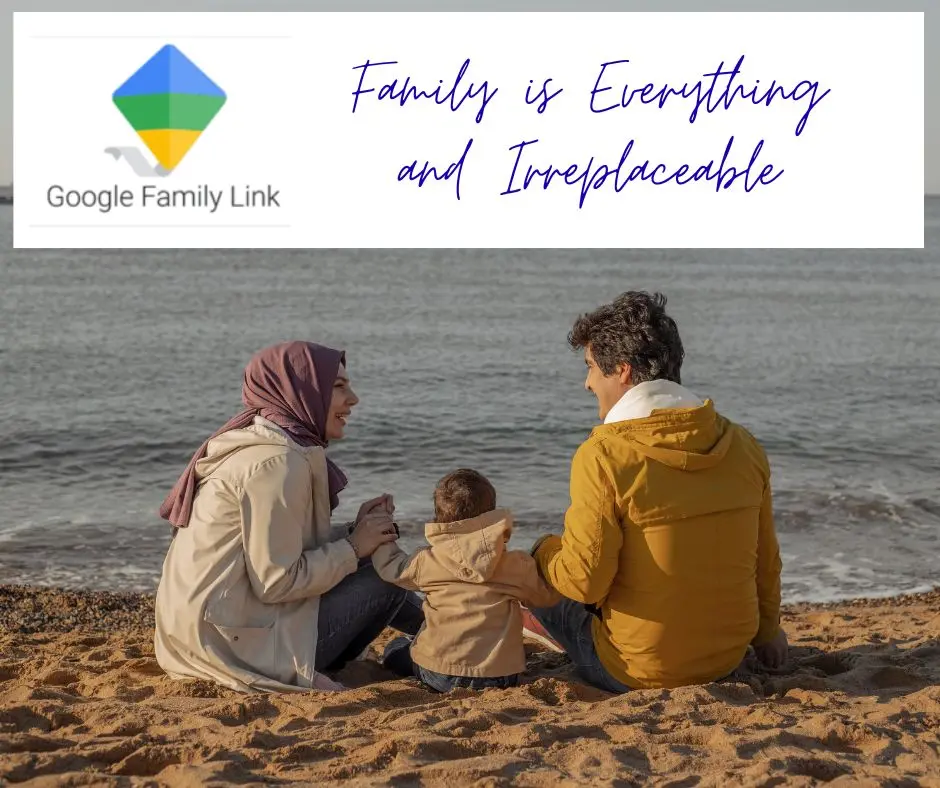
· Set daily screen time limits.
· Track app usage and block unwanted apps.
· Lock the device remotely during study or bedtime.
👉 Best for parents who want a free, reliable starter app.
2. Life360
A real-time location tracker that allows family members to share their location. It sends alerts when kids arrive or leave school, coaching, or home.
· Real-time GPS family locator.
· Get alerts when kids reach or leave school/home.
· Driver safety feature for teens who drive.
👉 Perfect for families that value location safety.

3. Qustodio Parental Control
One of the most trusted parental control apps. It blocks harmful websites, monitors calls, texts, and app usage, and gives you full control over digital habits.

Monitors browsing, social media, and calls.
· Blocks harmful content automatically.
· Provides a daily/weekly activity report.
👉 Great for parents who want complete digital oversight.
4. Kaspersky Safe Kids
A security app designed to filter online content, track social media activities, and even send alerts when dangerous searches appear.
Advanced web filtering for harmful content.
· Tracks YouTube search history.
· Battery tracker to know when your child’s phone is dying.
👉 Affordable option with extra features for online safety.

5. Bark
Monitors social media, text messages, and emails for potential risks such as cyberbullying, sexting, or harmful content. Sends parents real-time alerts.

· Monitors 30+ platforms including WhatsApp, Instagram & YouTube.
· Detects signs of depression, bullying, or harmful chats.
· Sends real-time alerts to parents.
👉 Best for social media active kids.
6. OurPact
Helps parents schedule screen time, block or allow apps instantly, and promote healthy digital habits with simple daily rules.
· Blocks internet or apps instantly with one tap.
· Creates custom schedules for homework/sleep.
· Positive reinforcement tools to reward good behavior.
👉 Good for healthy routine building.

7. Net Nanny
Known for its strong internet filtering technology, it shields children from inappropriate content and alerts parents about risky searches or websites.

· Real-time internet filter.
· Tracks searches and alerts parents instantly.
· Gives a “Family Feed” overview of online activity.
👉 Strongest choice for safe browsing.
8. MMGuardian
Provides parental control features like text monitoring, driving safety alerts (speed, distraction), and app blocking. Very useful for teens with more independence.
· Text & call monitoring with alerts for unsafe words.
· Driving alerts — if the child uses the phone while driving.
· App control and block list.
👉 Works best for teenagers with independence.

9. Kidgy
Tracks location, schedules tasks, and lets parents set up SOS alerts. It encourages responsibility while ensuring safety.

· Location tracker with SOS alert button.
· Daily task manager for homework or chores.
· Encourages responsibility with rewards.
👉 A mix of safety + discipline tool.
10. Norton Family
From the makers of Norton Antivirus, this app lets you track search activity, set browsing restrictions, and monitor YouTube activity — ensuring a safe digital space.
· Time supervision and app usage monitoring.
· Web supervision for inappropriate content.
· Strong YouTube activity tracker.
👉 From a trusted brand in cybersecurity, ideal for overall protection.

How to Choose the Right App for Your Family
Not every app suits every parent – Ask yourself – Here is Top 10 Mobile Apps for Kids Safety
- Do I need more location safety? → Go for Life360 or Kidgy.
- Do I worry about internet risks? → Choose Net Nanny or Kaspersky.
- Is my child active on social media? → Bark is your best bet.
- Do I just need basic free control? → Google Family Link works great.
Real-Life Example – Top 10 Mobile Apps for Kids Safety
A parent I spoke with shared how Life360 gave her peace of mind when her teenage daughter started attending coaching classes in another part of town. Instead of calling every 15 minutes, she simply tracked her daughter’s arrival and received automatic notifications.
This shows how apps not only keep kids safe but also reduce stress for parents.
Related Article :
Top 10 Skills Students Must Learn in 2025 for a Bright Future
FAQs on Top 10 Mobile Apps for Kids Safety
Q1: Which app is best for kids’ online safety?
Ans: Apps like Qustodio, Net Nanny, and Kaspersky Safe Kids are best for online monitoring and filtering.
Q2: Can I track my child’s location using these apps?
Ans: Yes, apps like Life360 and Kidgy allow you to track your child’s location in real-time.
Q3: Are parental control apps free?
Ans: Many apps offer free versions (like Google Family Link), but advanced features often require paid subscriptions.
Q4: Do these apps work on both Android and iOS?
Ans : Most apps are available on both platforms, but some features may vary depending on the device.